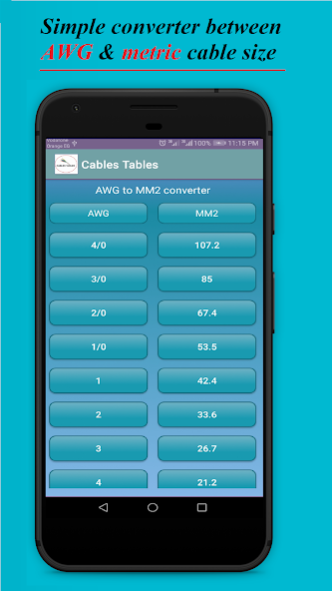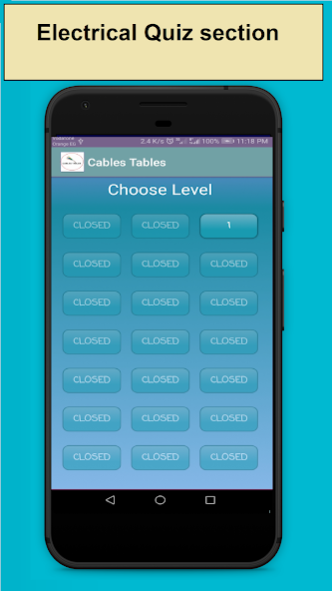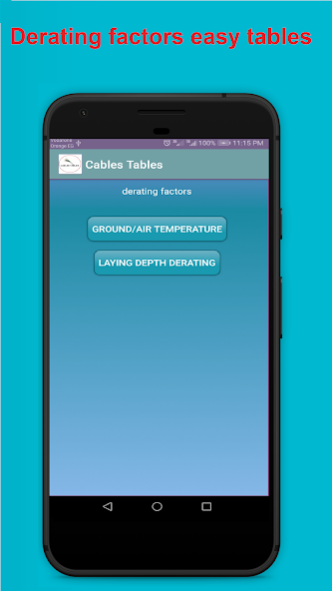Electrical Cable Tables 5.0.0
Free Version
Publisher Description
Electrical Cable Table: free app for electricians
App features and sections:
Cable current carrying capacity Tables
wire ampacity chart for electrical cables
Electrical quiz questions section.
awg to mm2 converter
Short circuit , one and 3 phases tables to help in electrical short circuit study for loads.
Derating factor of cable, air, temperature and laying depth correction tables.
Wire gauge cables Amp table
Voltage drop electrical calculations for 3 phase loads
Voltage drop tables for copper conductors and aluminum wires as well, according to IEC.
cable fitting guide table
KW to HP calculator (And also HP to KW)
HP to KVA converter
KVA to KW
Most used cable sizing table that helps in cable choosing for electrical motors and loads
who needs this app :
Electrical engineers , electrician, technicians... etc
About Electrical Cable Tables
Electrical Cable Tables is a free app for Android published in the PIMS & Calendars list of apps, part of Business.
The company that develops Electrical Cable Tables is Androny Apps : Smart but Easy. The latest version released by its developer is 5.0.0. This app was rated by 1 users of our site and has an average rating of 4.5.
To install Electrical Cable Tables on your Android device, just click the green Continue To App button above to start the installation process. The app is listed on our website since 2022-02-23 and was downloaded 119 times. We have already checked if the download link is safe, however for your own protection we recommend that you scan the downloaded app with your antivirus. Your antivirus may detect the Electrical Cable Tables as malware as malware if the download link to com.androny.egy.cables_tables is broken.
How to install Electrical Cable Tables on your Android device:
- Click on the Continue To App button on our website. This will redirect you to Google Play.
- Once the Electrical Cable Tables is shown in the Google Play listing of your Android device, you can start its download and installation. Tap on the Install button located below the search bar and to the right of the app icon.
- A pop-up window with the permissions required by Electrical Cable Tables will be shown. Click on Accept to continue the process.
- Electrical Cable Tables will be downloaded onto your device, displaying a progress. Once the download completes, the installation will start and you'll get a notification after the installation is finished.